Turn Marker
Turn Marker is a module for Foundry VTT that adds an animated image under a token who is currently active in the combat tracker.
Usage
Easy to use with no macros or scripts required.
Once the module is installed, simply start combat and the marker will be placed under the appropriate token.
Example
Customization
All customization options can be performed in "Module Settings"
The module is completely system agnostic, and fully customizable to fit right into your game. Multiple customization options include:
- Marker Image
- Select from the 11 included images or set your own custom image.
- Marker Ratio
- The scale of the marker as it relates to the token size
- Animate Marker
- Enable or disable marker rotation animation.
- Animation Speed
- How fast to rotate the marker if animation is enabled.
Included Images
Eleven markers created by Rin (rin#0002 on discord) are already included with the module:
Runes of the Cultist

Runes of Regeneration
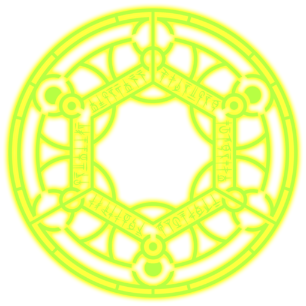
Runes of the Cosmos
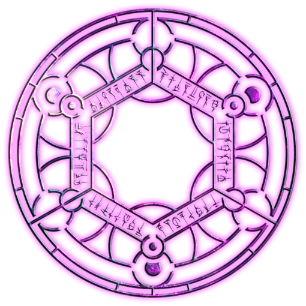
Runes of Earthly Dust
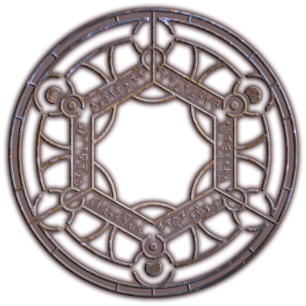
Runes of Reality

Runes of Incendium
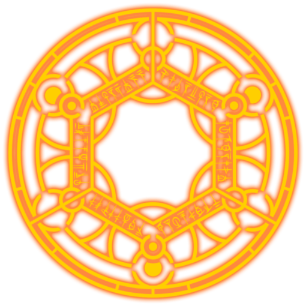
Runes of the Believer
Runes of the Mad Mage
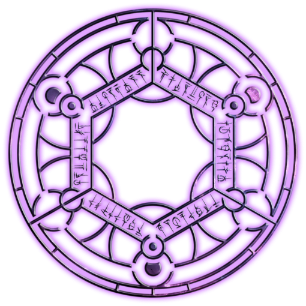
Runes of Prosperity
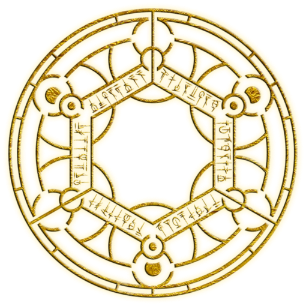
Runes of the Blue Sky

Runes of the Universe
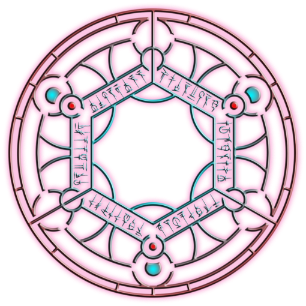
Installation
It's always better and easier to install modules through in in app browser. Just search for "Turn Marker"
To install this module manually:
- Inside the Foundry "Configuration and Setup" screen, click "Add-on Modules"
- Click "Install Module"
- In the "Manifest URL" field, paste the following url:
https://gitlab.com/brunhine/foundry-turnmarker/-/raw/master/turnmarker/module.json
- Click 'Install' and wait for installation to complete
- Don't forget to enable the module in game using the "Manage Module" button
